Energy monitor in HomeAssistant
(2021年11月24日)https://www.iammeter.com/docs/homeassistant
1. Introduction
2. Integrate with Home Assistant
2.1 Install HA software
2.2 Configuration
2.3 Find your meter in HA
2.4 Sensors
2.5 Edit your lovelace
3. Monitor your solar pv system with home assistant power meter
4. Some other usage about IAMMETER product and Home Assistant
Monitor solar pv system by HomeAssistant,InfluxDB and Grafana
Subscribe topic from IAMMETER by Home Assistant
5. Integrate IAMMETER energy meter to third-party platforms other than Home assistant
OpenHab
NodeRED
Upload data to third-party mqtt server
Upload data to third-party TCP/TLS/http server
REST API
Develop your own energy monitoring system with IAMMETE products
5. Video tutorials
Please visiting the below link to watch the demo of integrating the bi-directional Wi-Fi Energy meter to Home-Assistant system,
You can remotely switch ON/OFF the three lights and see how the power changes accordingly.
If you want to monitor you solar PV system in Home Assistant, please refer to Monitor your solar pv system with home assistant
IAMMETER WiFi energy meter can be integrated with HomeAssistant system.
Introduction in Home Assistant
2. Integrate with Home Assistant
2.1 Install HA software
Install the latest version of Home Assistant (0.107.0.dev20200310 or later version)
2.2 Configuration
To use the Iammeter sensors in your installation, add the following to your configuration.yaml file:
2.3 Find your meter in HA
Restart the server management and reconnect to it, then you will see the entity of the meter if the meter is already connected to the Internet.
2.4 Sensors
Sensors available in the library:
Single Phase WiFi Energy Meter (WEM3080)
nameUnitDescription
wem3080_voltageVVoltage.
wem3080_currentAcurrent.
wem3080_powerWactive power.
wem3080_importenergykWhEnergy consumption from gird
wem3080_exportgridkWhEnergy export to grid
Three Phase WiFi Energy Meter (WEM3080T)
nameUnitDescription
wem3080t_voltage_aVA phase voltage
wem3080t_current_aAA phase current
wem3080t_power_aWA phase active power
wem3080t_importenergy_akWhA phase import energy
wem3080t_exportgrid_akWhA phase export energy
wem3080t_frequency_akWhA phase frequency
wem3080t_pf_akWhA phase power factor
wem3080t_voltage_bVB phase voltage
wem3080t_current_bAB phase current
wem3080t_power_bWB phase active power
wem3080t_importenergy_bkWhB phase import energy
wem3080t_exportgrid_bkWhB phase export energy
wem3080t_frequency_bkWhB phase frequency
wem3080t_pf_bkWhB phase power factor
wem3080t_voltage_cVC phase voltage
wem3080t_current_cAC phase current
wem3080t_power_cWC phase active power
wem3080t_importenergy_ckWhC phase import energy
wem3080t_exportgrid_ckWhC phase export energy
wem3080t_frequency_ckWhC phase frequency
wem3080t_pf_ckWhC phase power factor
2.5 Edit your lovelace
Here you can add the card manually
Or you can copy and paste the following code
Save and then you will see the meter's data.
3. Monitor your solar pv system with Home Assistan
4. Some other usage about IAMMETER product and Home Assistant
Monitor solar pv system by HomeAssistant,InfluxDB and Grafana
This is an open-source project.Tell you how to monitor your solar PV system by WiFi Energy meter, Home assistant, grafana, and inFluxDB.
monitor your solar pv system by home assistant,IAMMETER,grafana,influxDB
Subscribe topic from IAMMETER by Home Assistant
The Wi-Fi Energy meter of IAMMETER( WEM3080 and WEM3080T) had been an integration of Home Assistant.
IAMMETER Wi-Fi Energy meter in Home Assistant
Besides reading data from the local api of hardware ,you can also subscribe the topic from IAMMETER directly. This document will show how to integrate with Home assistant by subscribing topic from IAMMETER cloud .
Subscribe topic from IAMMETER by Home Assistant
5. Integrate IAMMETER energy meter to third-party platforms other than Home assistant
In addition to IAMMETER-cloud and Home Assistant, you can also configure IAMMETER products to upload data to other open source platforms or customers' own systems ,like below pic.
OpenHab
OpenHAB is an open source home automation system. IAMMETER Wi-Fi energy meter can be integrated into openHAB system easily, energy meter in Openhab
How to integrate energy meter to Openhab
NodeRED
Nodered is a programming tool for wiring together hardware devices, APIs and online services in new and interesting ways.
How to add IAMMETER energy meter in nodered, step by step
Upload data to third-party mqtt server
The IAMMETER energy meter can also upload energy data to third-party server by MQTT.
Publish the data of energy meter to third-party mqtt server
Upload data to third-party TCP/TLS/http server
In addition to uploading via mqtt, the energy meter can also upload data to a third-party server via http post, tcp and tls.
Upload energy data to third-party server by HTTP, TLS,TCP
REST API
Both single-phase energy meter(WEM3080) and three-phase energy meter(3080T) support local api.
Get the data from energy meter by local API
Develop your own energy monitoring system with IAMMETE products
This is a summary article about how to integrate IAMMETER energy monitor into a third-party system.
How to upload the energy data of the IAMMETER energy meter to a third-party system other than IAMMETER-Cloud.
5. Video tutorials
Video : IAMMETER Energy monitor in Home Assistant
Please note that these videos tutorial only introduce a part of the functions of IAMMETER. For more detailed introductions, please refer to IAMMETER Docs
Beijing Lewei loT Technologies Co .Ltd is based in Beijing ,with many branches located in Shanghai ,Nanjing and Dalian. We provide wifi power meter app, 3 phase electronic energy meter and etc. Want to know more? Please contact us.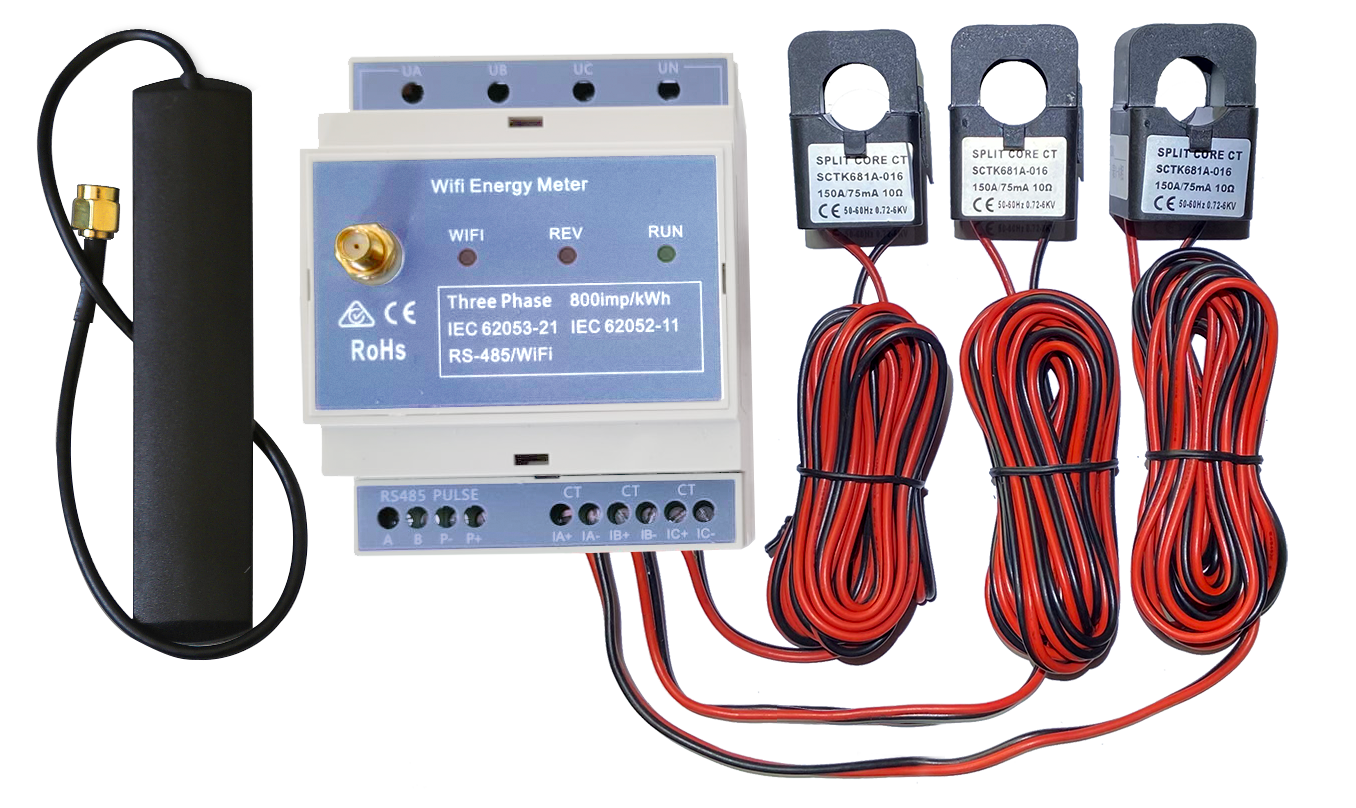

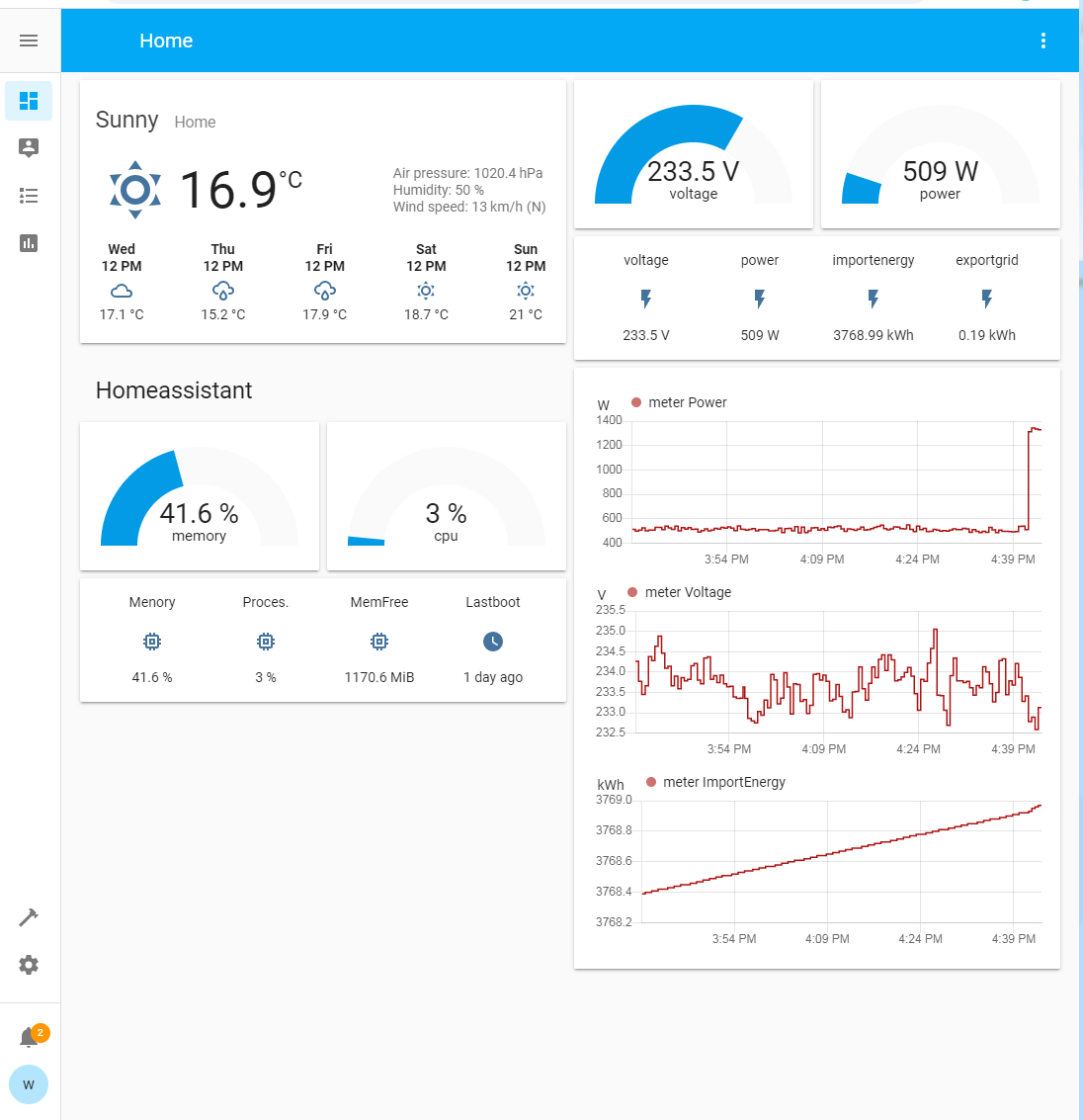
- このできごとのURL:


コメント